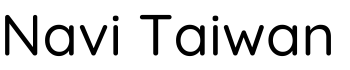This blog post will help you use Google Translate while in Taiwan. If you don’t like the app, you’ll find alternatives.
Why would I waste my time dedicating a blog post to Google Translate? If you’re in Taiwan and don’t know Mandarin Chinese, then this tool will be how you communicate with folks.
Table of Contents
How to Use Google Translate (In Taiwan)
Using Google Translate in Taiwan is the same as in any other country. The main difference in how you’d use it is changing the settings, which I’ll cover next.
The “regular” translation feature.
Immediately after entering the app, you can type what you want to translate or press the microphone icon. The latter will listen to what you say and translate it once you press the Stop icon.

There’s nothing special here. Just ensure the language you’re translating to is Chinese (Traditional) not Chinese (Simplified). Almost all Taiwanese people don’t use Simplified Chinese.
To use the real-time speech translation mode:
- Press the icon with the word Conversation below it.
- Change one of the language inputs to Chinese (Traditional).
- Press the microphone icon whenever someone speaks.

For instance, if you speak English, press the microphone icon below. The app will automatically translate what you write into Chinese. Press the microphone icon below Chinese (Traditional) when the other person speaks.
Don’t try to use this feature, or any of Translate’s other audio features, to listen to multiple people speaking simultaneously. I tried this during a family dinner, and it produced mumbo jumbo.
Translating text from images:
- Press the icon above the word Camera.
- Face your camera toward the text that you want to translate.
- The app will translate in real time. If you don’t want it to, press the large white circle in the center to snap a photo.
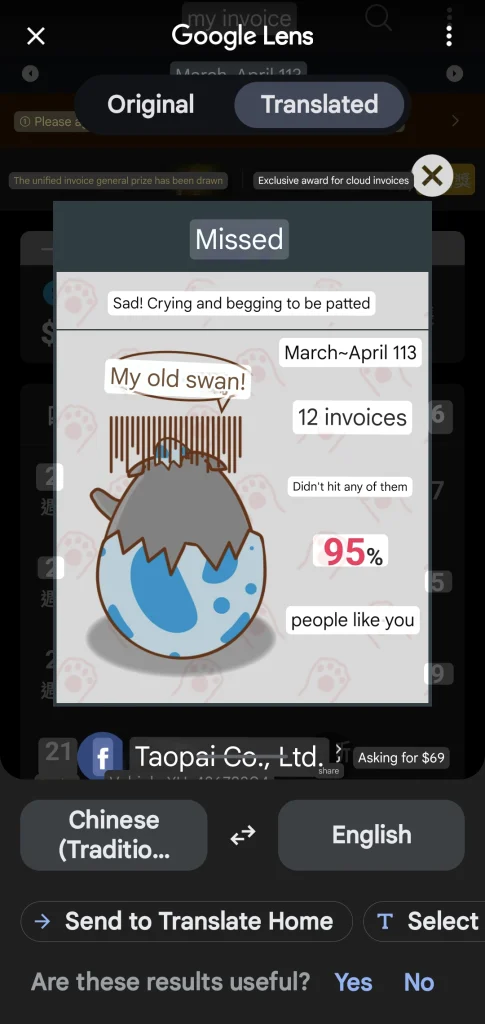
To upload a photo from your device, you’ll see a small photo in the lower-left corner of your screen. Press that, choose the folder on your phone where the image is located, and select the image.
From there, the app will translate all of the text (that it recognizes) to your language / Chinese.
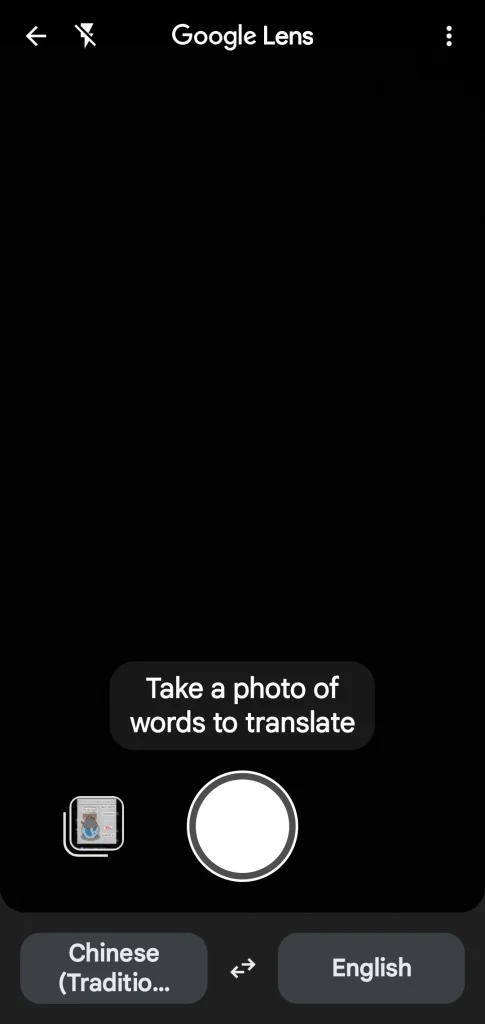
I mostly use this feature for translating the following:
- Nutrition labels
- Signs at clinics / hospitals
- Books
However, this feature is unusable when you don’t have Wi-Fi, which sucks when shopping at underground grocery stores — where I typically have no data.
Optimal Settings for The App
Important:
- Whenever translating, ensure the Chinese you’re using is “Traditional” and not “Simplified.”
- Mandarin-speaking countries outside Taiwan (e.g., China and Singapore) use Simplified.
- You will need mobile data or Wi-Fi to use the camera translation feature.
Set Your Language Regions
I’m writing this assuming you’re translating from English to Chinese.
Anyway, this setting is essential:
- Tap the Profile icon in the upper-right corner of your screen.
- Tap Settings.
- Open Region.
- Under Chinese, select Chinese, Mandarin (Taiwan, Traditional).
- Go back to the Region page and select English.
- Select your “English region,” for instance, if you’re American, choose English (United States).

I don’t know how practical Steps 5 and 6 are, but it could help with accuracy.
Doing this process helps for more accurate translations when talking to Taiwanese folks.
Download Language Dictionary Offline: How to Use it Offline
Follow these steps to use Google Translate when you’re in an area with spotty Wi-Fi or data:
- Tap the Profile icon in the upper-right corner of your screen.
- Tap Downloaded Languages.
- Find Chinese and tap the download icon beside it.
Is Google Translate Good for Mandarin in My Experience?
It’s okay.
Many translations done through the app result in phrasing that would be used in China. However, most Taiwanese people get the gist of what I’m saying when using the app. So far, I haven’t had any awkward situations.
The app does an awful job translating menu items using the image-scanning feature, though. A lot of the time, I have no idea of what I’m ordering. This would be a nightmare for someone with food allergies…
This is because many menu items are named using cultural in-knowledge terms. And some words you can’t translate. For instance, imagine translating “Baconator” from English to Chinese.
It does well translating to Traditional Chinese, but not to the way Taiwanese would speak.
If you’re traveling to Taiwan, Google Translate is good enough. So long as you use the correct settings, which I’ll talk about.
If you’re living in Taiwan, I recommend at least learning sentence orders in Taiwanese Mandarin to correctly utilize the app. Even if you never intend to learn Mandarin.
Google Translate does not translate Taiwanese Hokkien, Hakka, or aboriginal languages. These are other languages spoken throughout Taiwan. However, almost all folks here will at least know Mandarin Chinese.
If someone ever comes up with a viable alternative to Google Translate in Taiwan, I… Will. Give. You. A lot. Of. Money.
Can You Live in Taiwan Only Knowing English?
If you work at home and live in a bubble, then yes, you won’t need to learn Mandarin. But I highly recommend learning it — though I’m not that good with the language yet.
I really wish I had known Mandarin when I went to the emergency room (in New Taipei). Some of the staff knew English, but the x-ray technician didn’t. Thankfully, a random old lady there knew English and translated for me.
Otherwise:
- A majority of doctors will know English (in my experience).
- You can do tasks at most government offices without assistance.
- Public transportation has English signage.
- Grocery shopping doesn’t require knowing Mandarin.
Even if you learn Mandarin, you may still be unable to read menu items. Because in many scenarios, people won’t name the menu item as exactly what the food is. For example, they could use “The Spaghettinator” instead of “Spaghetti With Tomato Sauce and Clams.”
How Accurate is Google Translate?
A paper (from 2021) suggests that Google Translate has an 81.7% accuracy rate when used for Chinese [1]. It doesn’t specify whether this is Traditional versus Simplified. Or where the Chinese translations were used.
However, we can use this number as a benchmark.
Track Updates on Google for Taiwanese Mandarin
I found a website that tracks examples of how translations of certain words change in Traditional Chinese.
Rant (irrelevant to post)…
Dear Google, when you’re not too busy downranking smaller websites in favor of larger ones (allegedly) or investing resources into projects that you’ll likely add to the Google Graveyard, please fix one of your products that’s actually widely used.
I can’t publish hyperlinks for the posts I’m referencing the above paragraph because the almighty algorithm will punish my website’s rankings (allegedly), so here they are for reference:
- killedbygoogle.com
- housefresh.com/how-google-decimated-housefresh
Alternatives to Google Translate
If you don’t need a text-to-speech / speech-to-text option, or image translation, or offline usage, websites (and apps) like ChatGPT, Google Gemini, and other LLMs do an excellent job.
So long as you specify to translate it to Taiwanese Mandarin or “Traditional Chinese phrased in a way they’d use it in Taiwan.”
I’m still working on a good prompt.
My wife proofread a lot of what an LLM translated for me and said it seemed correct. I’d need to talk to more Taiwanese folks for an accurate judgment.
Funny enough, Google Gemini does better at translating than Google Translate…
I believe that ChatGPT and similar LLMs do a better job than Google Translate because it’s better at understanding cultural nuances and context. They also have data from millions of Taiwanese websites. I’m sure that helps as well.
If you need image translation, I’d recommend Microsoft Translate as an alternative.
Pleco’s Optical Character Recognizer (OCR) is also decent, but the add-on costs $9.99. However, the app is an excellent resource for learning Mandarin Chinese, and I’ve bought add-ons from them.
If you download Pleco, I recommend downloading the Cross-Straits Chinese Dictionary. It’s free and will show you the differences in the usage of different words throughout Taiwan and China.
Once you learn to read more Chinese, you could also download the Ministry of Education (MOE) dictionary, aka MoEDict. It’ll give you more words that are commonly used in Taiwan.
I’d love to recommend DeepL; however, it only uses Simplified Chinese characters. And it doesn’t support the Taiwanese dialect.
Regarding hardware, there’s Timekettle’s WT2 Plus Translator Earbuds, which I’ve heard a lot of good things about. However, I couldn’t find any videos of it being used in Taiwan.
Image from Timekettle.
I do not own this product, nor have I used it. Thus, I cannot say whether I recommend it. However, I’m letting you know that it’s an option.
Once I stop being so poor (and once it’s not sold out), I’ll get my hands on one of these and review it on my other blog. Then I’ll update this blog on my test results.
Source
- [1]: PubMed: Assessment of Google Translate