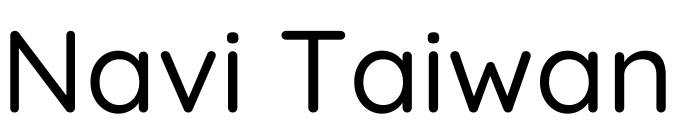To use Taiwan’s bike rental service, YouBike, inspect the bike, tap your payment method against the bike’s dock, pull out your bike, and ride.
There’s a bit more complexity, though, which I’ll cover in this guide.
I’ve lived in Taiwan for several years and have ridden YouBikes countless times. I put together this guide to help you get the best YouBike riding experience.
Table of Contents
Key Tips
- Don’t ride YouBike 1.0 bikes outside Taoyuan City, Miaoli County, and New Taipei City (which differs from Taipei City).
- You can’t return 1.0 bikes to any docks outside these cities.
- If your riding destination is 30 minutes or further away, you will get the best bang for your buck.
- You can’t rent YouBike 2.0E models unless you register for YouBike’s insurance program, which is free.
Important Information
| Helmets Required? | No, but recommended |
| How to Pay | iPASS, EasyCard, and debit/credit card |
| Cost | NT$10 – 40 per 30 minutes |
Do not ride YouBike 1.0 bikes into Taipei City. They have completely phased out YouBike 1.0 models. Many other cities are following the same trend. Thus, be careful when crossing different cities on your bike.
Moreover, don’t ride the YouBike 2.0E models that are showing up in New Taipei City. Their current infrastructure doesn’t charge those particular bike models.
Warning to All Riders in Taipei, Taoyuan, & New Taipei
TL;DR: Don’t ride YouBikes in Taipei, New Taipei, and Taoyuan unless necessary or if you’re by a specific cycling path (e.g., on a riverside). The new rules are ridiculous and vague, and they could get you in trouble.
This section is important to read if you’re considering renting a YouBike. Hence, why I placed it before the “How to” section.
The rules…
As of July 1st, 2024, New Taipei, Taipei, and Taoyuan cities all added the following rules to prohibit YouBike riders from doing the following [1]:
- Ride on a sidewalk that’s not specified as a cycling path.
- Use a phone while riding.
- What if we need to use Google Maps to get to a destination?
- Cycling on a road that’s opposite the way other vehicles are going.
- Riding while drunk (doesn’t specify how drunk).
- Passing red lights.
- Not yielding to pedestrians.
Don’t get me wrong, some of these rules are legit — for instance, being unable to ignore red lights or driving drunk. But the sidewalk rule is ridiculous.
Random people can also take pictures of you if you’re breaking these laws and report you to the police. They’d be taking photos of the YouBike’s serial numbers on the front and back of the bikes.
Here’s a video that might do a better job of explaining it:
It works on a point-based system:
- For each infraction, you receive a point.
- Reach 3 points and YouBike will suspend your account for 14 days.
- 7 points and you’ll be suspended for a year.
- If you’re caught riding drunk, you’ll be suspended for 2 years.
Do you want to know why this ruleset is ridiculous?
A majority of sidewalks in any of these cities aren’t labeled. Or the labels fade out, thus you’re trapped riding on a sidewalk. How are you supposed to know where to ride? Not by looking at these vague bicycle paths…
What if some old person who doesn’t like you because you’re a foreigner takes a picture of your bike when you’re on a ride on a sidewalk for even a second? By the way, most YouBike rental stations are on unmarked sidewalks.
These are supposed to tackle YouBike-related deaths, but how about the deaths from wild and allegedly unmoderated motorbike drivers who speed past red lights?
Anyway. This is supposed to be a post teaching you how to use the system. This rule is bad for expats and will be worse for tourists due to a lack of proper cycling infrastructure in Taiwan.
Is It Worth Renting a YouBike?
So long as it’s not raining, I recommend using YouBikes to get around cities. If you stay on bike paths, it’s a relaxing experience and an excellent way to get around.
Certain cities that is. Taiwan’s working on having more of them throughout the country.
How to Rent a YouBike
Follow these steps to register for and use any of Taiwan’s YouBike models.
1. Register for YouBike
You must register your EasyCard or iPASS to use YouBike’s service. You can’t register with iCash 2.0. And you’ll need the following items:
- Taiwan phone number (prepaid & postpaid phone numbers will work)
- iPASS or EasyCard number
You won’t need to provide an ID number or passport number.
1. How to Register a YouBike Account
You’ll find large kiosks with YouBike’s logo at any YouBike docking area.
Upon reaching the kiosk screen, follow these steps:
- Pick your language.
- Tap I want to rent a YouBike.
- Tap Join Member.
- Scroll through & accept the Terms of Use.
- Fill in your information.
- Receive a confirmation number via SMS.
- Enter the received number in the kiosk when prompted.
You may want to register your smart card prior to picking up a YouBike. Do so online.
2. How to Register for YouBike Online
Visit youbike.com.tw/region/main/register. Scroll to the bottom of the page and click the large yellow button.
Scroll through their entire ‘Membership Terms’ section and check the ‘I Accept’ checkbox.
Enter your phone number, click ‘Send verification code,’ and wait for an SMS to send you a 4-digit verification code.
Afterward, they’ll require you to enter membership information.
Once created, you can do the following on your YouBike account:
- Modify your information.
- Change your password.
- Set your iPASS or EasyCard.
- Check your riding record.
- Sign up for YouBike’s personal injury insurance.
Let’s continue to using your YouBike.
2. Plan Your Route
Plan your cycling path. Here’s a cool map of bicycle paths in Taipei and New Taipei that I found:
View Larger Map
Taipei City and New Taipei City have the most cycleways. That doesn’t mean you can’t ride off the cycleways. You’ll find dedicated bike lanes on sidewalks in many areas throughout Taiwan.
These can be confusing since sometimes they’ll end and then reappear later. This sucks since you can get penalized now for riding on unmarked sidewalks.
Perhaps, they should have created more cycling paths before enforcing such laws?
Nowadays, you will likely find yourself trapped on the road — with no cycling lanes — with car and motorbike drivers who are unaware a good portion of the time.
I can’t find statistics stating how many cyclist deaths they cause in Taiwan, but be careful. Especially at intersections and when it comes to turning.
If you want to ride a YouBike around the entire main island, here’s a map of the route you can take. I wanted to embed it, but for some reason Strava wants my date of birth just to embed a map…
3. Finding a YouBike Bicycle Parking Stations
You’ll find most YouBike stations outside of metro stations or around popular parks.
There are 3 ways to find these stations:
1. Google Maps (My Favorite Method)
Go into Google Maps, type your destination in the maps, then tap Nearby. From there, type “YouBike” and a bunch of nearby YouBike stops will appear.
I prefer this method because I don’t need to download an additional app or go through the UI nightmare on YouBike’s website sifting through the results.
2. YouBike’s Website
YouBike also has the locations of every YouBike 1.0, 2.0, and 2.0 E stations in each supported city on their website. It won’t let you enter specific addresses to find nearby stations, but you can enter certain locations.
For instance, type “Taipei 101.” From there, it’ll pull up the Taipei 101 World Trade Center MRT Station YouBike docking area. It’ll also present the following information:
- Bikes available
- Empty docks available
- Address
- Type of bike/s docked (e.g., YouBike 2.0)
- Last time updated
This method is better than Google Maps because it shows the number of bikes available and whether it’s 2.0 versus 2.0E. And it’s better than the YouBike app because you don’t need an app.
3. YouBike Mobile App
You must download separate apps to find YouBike 1.0 and 2.0 bikes. However, when Taiwan ever fully transitions into using YouBike 2.0, the 1.0 app will become irrelevant.
I like the app over the former methods because it shows the number of bikes and docks that are free. Then, a means to plan a route to the docking area.
It appears the app updates instantly, too, because the numbers shifted multiple times as I typed this sentence.
The UI for this app is unpleasant for someone who can’t read tiny fonts. Because everything on the dock station information is super small. Moreover, it doesn’t do a good job visually indicating your selected station.
This isn’t a UX/UI blog, though. Let’s move onto the next step…
4. Inspect Your Bike
Most people just grab their bikes and go. But I use this checklist [2]:
1. Check the brakes.
Ensure they don’t feel ‘spongy.’ You want to feel solid pressure. Not mushy. Doing this will help ensure your bike brakes stop on a dime, which could save your life.
I also spray the handlebars with hand sanitizer. I’m a germaphobe and don’t trust where people who’ve touched the handlebars’ hands have been.
2. Adjust your seats before you pay.
Saves you a bit of money. Sometimes unpleasant folks will leave trash in the bike baskets…
If it’s the only bike left, throw the trash away. Keep in mind that it’s impossible to find public trash cans outside Taipei City.
If it’s not the only bike left, find a different one.
By the way, the seats are antibacterial (and water-resistant).
3. Test the bell. It helps let people know you want to pass.
4. Squeeze your tires. Test their pressure.
Important: Don’t rent a bike that has a reversed seat cushion. YouBike’s website claims this means it’s not safe.
5. Grab Your Bike
Follow these steps to rent YouBike 1.0 and YouBike 2.0 bikes. As the steps to grab each bike will differ.
How to Rent a YouBike 1.0
Follow these steps to rent a YouBike 1.0
- You’ll see a large metal “T” sticking out of the ground with a small screen.
- Hover your iPASS or EasyCard over the small rectangle that says ‘SENSOR ZONE.’
- You SHOULD see a green LED light. And you’ll hear a ‘beep.’
- Pull your bike backward & start riding.
- You may see a red light & a number. That’s bad.
Here’s how to read each error code and what you should do when seeing them:
| Error Code | Error Description | Solution |
|---|---|---|
| 0 | Unable to read the card | Try to scan your card again or use a different one |
| 1 | Unregistered card | Register your iPASS or EasyCard |
| 2 | Card already in use | Wait a couple minutes & try the dock again, or try a different dock |
| 3 | Balancing previous rental | Funds from an earlier unpaid rental are transferred to this payment’s rental |
| 4 | Funds below $0 | Add more money to your iPASS or EasyCard |
| 5 | Different card | You used a different card than the one you rented your bike with |
| 6 | Insufficient funds | Go to the YouBike kiosk & check your EasyCard or iPASS balance |
| 7 | Card error | Damaged card; try a different card |
| 8 | Renewals restriction | Wait 15 minutes to try to rent another YouBike |
| 9 | Facility and Communication error | Try another YouBike dock |
| A | Facility and Communication error | Try a different YouBike dock |
Return your bike:
Find an empty YouBike 1.0 dock that has a blue light. Align your bike’s tires with the wheel alignment grooves. Push your bike back into the dock.
You want to see a flashing light and hear another beep. The screen will also display your card’s balance.
I always tug on the bike a bit to ensure it’s returned.
How to Rent a YouBike 2.0 & 2.0E
You don’t need to interact with a docking area, as it’s built into the yellow box on the bike’s handle.
Follow these steps to use it::
- Press the green ‘Start’ button.’
- Tap your payment card against the sensor.
- Once you see a confirmation message appear “請取車,” pull the bike out of its dock.
To return your YouBike 2.0, push it into an empty dock. You should see the following confirmation message:
“還車成功請靠卡扣款”
Hover your card over the sensor again and walk away.
Rental costs
Here’s what you can expect to pay for YouBike 1.0 and 2.0 (not 2.0E) [3]:
| Price | Duration |
|---|---|
| NT$10 | Per 30 minutes (for the next 4 hours) |
| NT$20 | Per 30 minutes (for the next 4 – 8 hours) |
| NT$40 | Per 30 minutes (after 8 hours) |
If you use a bike for less than 30 minutes, they’ll still charge you NT$10. For instance, if you ride the bike for 10 minutes, it would cost the same as if you rode it for 3 hours, 59 minutes.
Since February 2024, YouBike 2.0 rentals are free for the first 30 minutes in Taipei City only. Because of this, you must wait at least 10 minutes after returning a YouBike before you can rent another.
Here are the prices for the 2.0E models, which are only shown on the Chinese version of their site for some reason [4]:
- NT$20: per 30 minutes (for the first 2 hours)
- NT$40: per 30 minutes (from the 3rd hour forward)
If you ride for under 30 minutes, you’ll still have to pay NT$20.
“Hidden” fees…
You must pay an additional NT$150 if you need roadside assistance for your bike.
What if you want to cross from, for instance, Taoyuan City to Miaoli County? You’d need to pay a NT$600 “Cross-Area Dispatch Fee.”
This fee doesn’t apply to all cities. For instance, if you rode a YouBike from Taoyuan into New Taipei City, there’s no fee.
But here’s a table to make things easier:
Refer to the link in the caption above to see the most up-to-date Cross-Area dispatch fees.
YouBike Discounts
Get the TPASS and you can use YouBike 30 minutes a month for free in these areas:
- Keelung
- Taipei (already free outside TPASS)
- New Taipei
- Taoyuan
Check the TPASS website for the most updated information on what cities include YouBike usage on their TPASSes. I’ll do my best to update my guides on this information.
YouBike doesn’t offer any other discounts. They also don’t offer discounts to students.
What You Should Know About Each Bike
The YouBike 2.0E models have a charging indicator alongside their speedometer. Don’t rent bikes that have under 20% battery:
Also, if you rent a Youbike 2.0E in New Taipei, Taipei, and Taoyuan, you must have registered for the free insurance program. Otherwise, you can’t rent these bikes [5].
Here’s How to Lock & Unlock Each Model
Let’s say you want to park your bike at a convenience store to grab a drink. You’ll need to lock your bike to prevent someone from stealing it (duh).
Every bike model will have a long silver(ish) pin in its basket. This is what you’ll use to lock your bike.
YouBike 1.0
- Lock: Pull the pin through the front wheel and insert it into a hole on the right side above your wheel.
- Unlock: Insert the key and turn counterclockwise.
YouBike 2.0 and 2.0E
- Lock: Align the wheel until you see a hole on top of your bike. From there, insert the pin into the hole — don’t circle it through the wheel.
- Unlock: Press the green Rent button, tap your card over the bike, and remove the pin.
What Cities Are in This Program?
Cities and counties throughout Taiwan that have YouBike include:
| City/County | YouBike 1.0 | YouBike 2.0 | YouBike 2.0E |
|---|---|---|---|
| Taipei City | ⬤ | ||
| New Taipei City | ⬤ | ⬤ | |
| Taoyuan City | ⬤ | ⬤ | ⬤ |
| Hsinchu County | ⬤ | ⬤ | |
| Miaoli County | ⬤ | ⬤ | ⬤ |
| Pingtung County | ⬤ | ⬤ | |
| Tainan City | ⬤ | ⬤ | |
| Kaohsiung City | ⬤ | ⬤ | |
| Pingtung County | ⬤ | ⬤ | |
| Taichung City | ⬤ | ⬤ |
New Taipei City will completely remove YouBike 1.0 models by October 2024 and add support for YouBike 2.0E. I can’t find any information on when Taipei City will add full support for the 2.0E models.
You may see 2.0E models parked in Taipei and New Taipei. You can rent them, but the battery levels may be low because someone likely rode the bike there from another city.
Reporting a Lost Bike
You’re liable for bike losses and damages up to NT$9,000. NT$15,000 for YouBike 2.0.
If you lose the key meant to lock YouBike 1.0, you’re liable for NT$200 [6].
If you lost your bike (or the thing to lock YouBike 1.0) call these numbers:
- 1999: extension 5855
- 02-89785511: YouBike 1.0
- 02-89788822: YouBike 2.0
If someone else reported your lost bike, check YouBike’s website and enter your bike’s number in the entry field. From there, they’ll provide a phone number where you can report your bike as found.
Doing this could save you a lot of money.
Didn’t lose the bike? If it’s damaged, you’ll need to pay a NT$350 ($12) fee.
Injury Insurance Explained
You need a Taiwanese ID card or an Alien Resident Certificate (ARC) to use YouBike’s insurance. You also can’t sign up unless you’re aged 20 or older. That means you’ll need to provide your date of birth.
They don’t provide many details about the program. If you’re in an accident while riding a YouBike, you can file a claim. It doesn’t matter if you or someone else caused it.
What is Taiwan YouBike?
YouBike is a bicycle rental system in Taiwan. It provides an alternative method of getting around Taiwan’s cities without using public transportation.
It has 3 different types of bikes:
YouBike 1.0: The system’s first bicycle model. Many of Taiwan’s cities are phasing out this model.
YouBike 2.0: The most common YouBike model throughout Taiwan. Almost all riders will use this model. Aside from ergonomics and hardware improvements, it includes a little console on the handlebar.
This device is how you’ll pay for and lock your bike.
YouBike 2.0 E: 2.0 models with a motor to reduce riding fatigue. It’s best for folks with extra money & for extended riding; available only in some cities.
The motors in the 2.0E truly make a difference. I wrote the one in the photo above for 40 minutes straight in Taichung and didn’t feel as exhausted as I would riding any other YouBike model.
None of these bikes include helmets. If you need a helmet, you must buy one.
History
In 2009, the Taipei City government wanted to expand public transit away from the Taipei Metro [7]. They partnered with the manufacturer Giant Bicycles. The duo began the YouBike (1.0) bike rental program.
With YouBike 1.0, you use a bicycle dock to rent and return your bikes. You’ll also pay at these stands.
Giant Bicycles designed each bike to withstand 13 uses per day. Giant also equipped them with radio frequency identification (RFID) tags to prevent theft [8].
Come 2020 they introduced YouBike 2.0 by testing it near the National Taiwan University. Since then, the program has become successful.
What’s different between YouBike 1.0 and 2.0?
YouBike 2.0 bikes have built-in computers. They’re bulky. And don’t look the best.
But they make using YouBikes a bit more convenient. For builders. That’s a good thing, though.
This design makes it easier to add more YouBike support to cities throughout the country.
Alternatives to YouBike in Taiwan
I haven’t tested any mom-and-pop bicycle rental service, yet. I can’t provide any good recommendations in this area. Look around.
I don’t frequently see these places, but typing in bicycle rental services will pull up a million businesses throughout Taiwan.
If you’re someone who frequently rents Lime bicycles in your country, Taiwan doesn’t have these bikes or scooters available.
“Fun” Facts
Here are some statistics about Taiwan’s YouBike system [9]:
- They have more than 13.5 million members as of 2024.
- More than 840 million people have ridden their bikes.
- The average ride duration of YouBikes is 22 minutes.
- 10% of YouBike trips involve renting and returning the bike to the same station.
FAQs
Can I Bring my own Bike on the YouBike System?
You cannot bring your own bike onto YouBike’s system.
Sources
- [1] Focus Taiwan. “Taipei mayor unveils plan to make city more bike-friendly.” Focus Taiwan, 21 May 2024
- [2] YouBike. “Riding Tips.” YouBike
- [3] YouBike. “Taipei Rate.” YouBike,
- [4] YouBike. “Rates.” YouBike
- [5] Taipei City Government. “Taipei’s Vision Zero Program.” Taipei City Government
- [6] YouBike. “FAQ.” YouBike
- Taipei Times. “YouBike launch celebrated with record-breaking ride.” Taipei Times, 27 May 2012
- [7] Taipei Times. “YouBike to expand with new stations.” Taipei Times, 6 March 2014
- [8] Taipei City Government. “Taipei’s Cycling Infrastructure Improvements.” Taipei City Government
- [9] ScienceDirect. “Evaluation of Public Bike Sharing Programs.” ScienceDirect