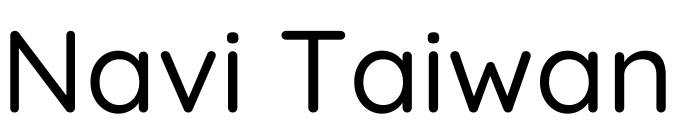This guide will show you how to order Taiwan High-Speed Rail (TSHR) tickets online. Keep reading to learn more.
I wanted to include this in my Taiwan HSR post, but that would make the guide too long. Thus, I placed it here.
Without further ado, let’s go.
How to Book Through the TSHR Website
Checklist:
- Passport/ARC number
- Credit card
If you want to pay by cash, you can purchase your TSHR ticket at any convenience store in Taiwan or at any Taiwan High-Speed Rail station.
However.
Paying by cash means that you can’t receive the Early Bird discount. Neither method is eligible to receive this discount.
Let’s just get through all of the steps:
1. Fill Out Preliminary Information
Navigate to en.thsrc.com.tw and click on the Online Booking tab.
From there, you’ll select the following:
- Stations: Where you’ll go to and from.
- Trip Type: One-way vs. round-trip.
- Date/Time: Date and time you want to depart.
- If you select “round-trip,” you must do this twice.
- Class: Standard or Business Car.
- Number of riders: Amount of people who will need tickets.
Fill in all this information and click Search.
2. Pick Your Train
The website will do its best to choose a train close to your desired time slot.
Pick whichever option seems best:
The first set of numbers is when the train arrives at your station and the destination station.
Then, it shows the ride duration.
And afterward, the train number.
If you book up to 30 days in advance, you’ll see “Early Bird” discounts by certain time slots.
Discounts are in intervals of 10, 20, and 35% off. And they’ll vary on a million factors. I discuss these in my TSHR guide.
Just know that it’s the cheapest way to book the HSR.
Scroll to the bottom of the page to see the trip details and confirmation button.
3. Fill in Your Information
The site will immediately greet you with your total (in New Taiwan Dollars):
From there, fill in this information:
- Passport/ARC number:
- Tourists will input their passport number
- Expats will use their ARC/APRC
- Phone number (optional)
- Email (optional)
- Passport/ARC number for additional passengers
- THSRC information (optional): TGo or company tax number account
- Select “Not a TGo/Corporate member” if you have neither
Click Confirm at the bottom of the page.
4. Give Them Your Money
The next screen will present your reservation number and seating information.
In most cases, they’ll automatically assign you a seat. In this case, they gave me seat 4E (a window seat, hurray).
You can’t change your seat unless you’re riding Business Class. And you must do this a day before your trip.
If you booked via email, you’ll also receive an email notification.
This is helpful because it provides links to where and how to check on the status of your booking.
You can do this through the TSHR website or the T-Express app. I’ll discuss navigating both in a bit.
For now, you have a ticket to pay for.
And here’s how you can pay:
- Card (international and Taiwanese): VISA, Mastercard, JCB, UnionPay)
- American Express (Taiwan only)
- TGo points: Not applicable to tourists
If you pay by card, you’ll enter your information, pay for the ticket, and then receive an email confirming your payment.
Screenshot and print your confirmation email or page.
From there, wait until you get to Taiwan.
You can claim tickets in 1 of 2 ways: through T-Express or offline.
T-Express will allow you to use your phone as a ticket. However, each family member/passenger who is part of your group will need their own device with separate barcodes.
If you need a TSHR ticket for your 5-year-old, they’ll need their own smartphone with the T-Express app installed to board.
Using T-Express is easier if you’re a solo passenger.
If you pick up offline, you’ll do so at any TSHR station or convenience store.
The easiest (and cheaper) way to get a physical ticket is to head to a ticket booth at an HSR station, present your booking information, and get your ticket.
Do this AT LEAST 30 minutes before your train leaves.
You’ll need time to navigate the HSR station and to find your platform.
If this is your first time using the HSR, you’ll need time to ensure you find the right platform and car.
How to Book Through T-Express
Here’s how you’ll book through the T-Express app.
1. Select Your Preliminary Information
You’ll input the same information as you would with the TSHR website. With the addition of “Seat Preference.”
Tap Search.
2. Select Your Train
You’ll see this information:
- Trip options
- Departure and arrival times
- Train number
- “Fastest”, shows that the particular trip is the fastest option
- View stops
Tapping View Stops will show you a map of the stops your train will stop at during your trip. They’ll highlight your departing and arrival stations in red.
Enter your passenger information, which is the same as the above.
The T-Express app won’t tell you whether a seat is available until after you input your information. This is a bit frivolous.
Confirm whether the booking information is correct and accept the app’s Terms & Conditions.
From there, set a “Pay Alarm”, confirm your details, and pay for your ticket. The Pay Alarm allows you to set a notification on when to pay your ticket.
The T-Express app has these payment methods available:
- Google Pay
- Credit card (international and Taiwanese)
- American Express (Taiwan only)
- Convenience store
I paid via Google Pay and had to receive an SMS verification code. It appears that the T-Express app will take your device’s number and know what number to send a code to.
Anyway.
Congrats. You paid for your ticket. You’ll see this screen as a result:
It’ll ask you if you want to “Collect” your ticket now.
That means that they’ll issue the e-ticket.
I’d recommend tapping Yes just to deal with it.
After tapping that, you’ll see a button appear that says “Collect Ticket Now.”
Tap that, too.
It’ll allow you to collect a mobile ticket or from a convenience store. Since you’re using the T-Express app, I recommend issuing the e-ticket there. Convenience stores will charge you a NT$20 handling fee.
It’ll give you this warning. Read it.
It’s saying that you can’t transfer the ticket to another device. Ensure THIS is the device that you want to use the ticket on.
Moreover.
Once that’s done, tap on your ticket and a QR code will appear.
This is how you’ll pass the gates to get to your train.
You can’t screenshot this QR code. The app doesn’t allow it.
Ensure your phone’s fully charged before you head to the HSR station. And ensure it remains charged while you’re on the train. Otherwise, you’ll lose your ticket.
Fun, right?
After booking and everything, you might want to modify or cancel your ticket.
Let’s get into that.
How to See Booking & Cancel HSR Ticket on Their Website
- Important: You will pay a NT$20 handling fee when canceling/refunding your ticket.
- You’ll pay this fee regardless of doing the refund through T-Express or the TSHR website.
If you have a reservation number.
Click Manage Booking then Booking History.
From there, input your ARC/passport and reservation numbers.
If you don’t have a reservation number.
Click this link to get to the page or when on the TSHR website, click Manage Booking then Reservation No. Enquiry.
You’ll need to enter this information:
- Passport/ARC number used for booking
- The stations you’re going to and from
- Outbound date
- Train train
When on either page, you’ll click Modify Reservation then Cancellation.
Confirm your cancellation and you’re done.
How to Do it With T-Express
On the T-Express app, click the My Ticket or Retrieve tab.
Once you get to either page, enter your reservation and verification code.
The verification code is the last 4 digits of your ARC/APRC or passport number. If your passport number is “12345678”, you’ll enter “5678.”
From there, you’ll see your ticket information.
At the bottom of the screen, you’ll see 3 buttons:
- Modify: Change information about your trip.
- Reminders: Set an alert to remind you when your ride’s coming up.
- Refund: Cancel your ride.
You’ll click on Refund to start the cancellation process.
Again, click that you want to cancel and you’re done.