This guide will provide the best apps to use while traveling to Taiwan. Keep reading to learn more.
Over my more than 5 years in Taiwan, I’ve minimized the number of apps needed and want to help you download only what’s necessary.
Let’s dive into the must-haves first.
Must-Have Apps That I’d Use
In short, here are the primary apps that you’ll need while visiting Taiwan:
- Google Translate: To communicate with the locals.
- LINE: To call and message people.
- FunPASS Taipei: Only if you get the Taipei FunPASS
- KKday, KLOOK, or Other Accommodation Apps: To make checking in or claiming experiences/discounts easier.
- Currency Converter App (Not Mandatory): However, it’ll make your life easier.
When traveling, I’ll use KKday, KLOOK, and Agoda. But while in Taiwan, I’ll primarily use Google Translate, LINE, and a currency converter app — alongside non-Taiwan-specific apps.
I’m not going to include apps for learning Mandarin Chinese. I’ll add those in my guide about apps for expats.
1. Google Translate
- Ideal Use: Communicate with the locals.
Google Translate has been the best translation app I’ve used to communicate with Taiwanese people during my more than 5 years living in the country. It’s not that good, but it gets the job done for the most part.
Ensure you set the translation language to “Chinese, Traditional.” And change your “Chinese” region to Taiwan. I illustrate how to do this in a separate guide.
The real-time image scanning feature with this app is decent in many cases, but really sucks when it comes down to menu items. As many naming schemes involve slang or cultural nuances that the app doesn’t get.
Moreover, most translations on Google were rated by Mandarin speakers from China. And the way that Taiwanese and Chinese folks phrase things is different. Thus, some Taiwanese people may say, “That isn’t how we say that.”
Large Language Models (LLMs), or what most marketers label as “AI,” such as ChatGPT, do a pretty good job of translating to sound more “human.” So long as you include something in your prompt, “ensure it’s in a way that a Taiwanese person would speak.
2. LINE
In short, you’ll need this app to talk to people.
77.56% of surveyed people use LINE. Making it the most widely used instant messaging app. Facebook Messenger is in second place with 3.60% and WeChat in third place with 0.93% [1].
Most Taiwanese communicate with LINE. Moreover, it’s what many folks use to make doctor appointments, register for rewards programs, etc. Even if you meet people over Facebook, they may steer the conversation to LINE.
This happens to me frequently. And I typically do this because I prefer LINE’s user experience.
3. FunPASS Taipei
If you’re using the Taipei FunPASS, using this app will show the following information on locations that offer discounts with the program:
- Hours
- Discount, freebie, or special offered
- “Discount” rules
It’s actually the only way to find these discounts when using the card, which is a bit ridiculous. Anyway. If you’re not using the FunPASS, there’s no need to download the app.
4. KKday or KLOOK
- Ideal Use: Makes redeeming experiences, discounts, tickets, etc. easier and quicker.
Whenever you order an experience (e.g., a tour), you’ll need to present a voucher or a QR code to the place you’re redeeming said experience. Using whatever app you purchased it through will make things much easier because you won’t have to dig for an email.
However.
Regardless of whether you download a travel experience map, download your QR code or voucher for offline use. I do this whenever I travel anywhere, and it has saved me from awkward situations where I could not access the experience voucher.
You’ll never know when you have spotty data. Or you could print it in case you lose your device.
If you’re using other apps for accommodation (e.g., Booking.com), you’ll want to download apps for those websites to make checking into your room easier.
5. Currency Converter App
- Ideal Use: Converting your currency to New Taiwan Dollars (NT$)
This is a no-brainer because you may want to know how much something you buy costs in your home currency. I use XE Currency. Though it requires a fair amount of phone resources just to convert currency. What I mean is that it’s a big file size.
There’s a reason for this, though.
XE makes its money by sending, receiving, and converting money. Thus, it doesn’t need to shove ads in its apps. All the other apps I’ve tried had ads that appeared over the keyboard when I quickly needed to convert currency.
That was infuriating and a huge waste of time.
If you really don’t want another app on your phone, you could open the currency converter in Google search and keep that tab open.
Helpful Apps, But Not Mandatory
Most travelers may have a use for these apps, but they’re not essential for surviving in Taiwan.
If you’re looking for apps for niche groups or hobbies — eBird for birdwatchers or HappyCow for vegetarians — you’ll want to check out my Taiwan Starter kit.
If you get a gift card from a site like KLOOK or KKday, then you could add it to an app like Google Wallet or Apple Wallet. That way, you could digitally pay for stuff at stores like 7-Eleven (not using cash) without loading a lot of money onto an EasyCard.
1. Proton VPN
- Ideal Use: Privacy when using free Wi-Fi networks
VPNs are very handy for preventing hackers from eavesdropping on your web traffic while you’re using public Wi-Fi. And it’s nice to use to access whatever country’s version of a streaming service (e.g., Netflix from Japan). Though, most streaming services don’t allow this.
Some websites, like Home Depot from the US, geo-block IP addresses from Taiwan. A VPN can circumvent this.
I’ve tried all the large VPNs (Nord, Express, Private Internet Access, etc.) and have realized that most of them aren’t ideal for privacy-concerned folks. Nowadays, I only recommend Proton VPN and Mullvad VPN.
Mullvad VPN provides the most anonymity but doesn’t support video streaming well. There’s also no Mullvad iOS app.
Otherwise, I’d recommend Proton VPN. They have a no-logs policy and a 30-day money-back guarantee, and it’s based in Switzerland.
A no-logs policy for a VPN service is a commitment by the provider not to collect or store any information about your online activity while connected to their servers, such as your websites visited or IP address.
It being based in Switzerland is important because that means it’s not a part of intelligence-sharing alliances like Five Eyes. This means your VPN data is less likely to be shared with foreign governments, offering additional privacy protection.
Some streaming services seem to be hit and miss with some VPN servers. If you try a server and Netflix blocks you, try a different server or to clear your browser’s cache.
Try ProtonVPN2. Find My or SmartThings
- Ideal Use: Tracking your luggage or backpack
Whenever traveling, I keep a SmartThings tracker (Samsung’s AirTag), and my wife uses an AirTag. This was extremely useful for our trip to Singapore in Japan because we usually knew where our luggage was.
Taiwan is extremely safe and theft rarely happens, but someone at the airport could lose your luggage. Or you could forget your backpack somewhere.
Having either tag and being able to track your belongings is a nice way to give you peace of mind during your trip. Moreover, if you use a luggage locker or storage solution, you won’t have the thought in the back of your mind wondering whether someone stole your luggage.
3. Dating Apps
- Ideal Use: Meeting someone
My research for writing this guide has shown me that many people want to know what dating apps are in Taiwan — I wonder why.
Back in my dating days, I had the most luck with OKCupid and had a couple of dates with Tinder.
I’ve read that OKCupid has lost a lot the popularity it had more than 5 years ago and now that more people use these apps:
- Hinge: Seems popular among travelers, but not locals
- Bumble: Also popular among travelers
- Coffee Meets Bagel: For “serious” dating
- TanTan: Most people don’t know English
- Grindr: LGBTQ+ dating
It seems like a lot of couples meet through language exchange, at bars, or clubs. I’ve met a couple language exchange partners through Interpals in the past. I don’t know how the environment there is nowadays.
Apps for Getting Around
You’ll use these apps for getting around Taiwan.
1. T Express
- Ideal Use: Booking Taiwan High-Speed Rail tickets
- English Support?: Yes
- Supported Platforms: Android and iOS
- Information Required to Book:
- First and last name
- Passport or ARC number
- Taiwanese phone number
- TSHR member information (optional)
I hate this app and wish it wasn’t the primary app for booking Taiwan High-Speed Rail (TSHR) tickets. It’s an abomination to the app store. However, you, the people, need the best Taiwan travel tools…
It’s convenient if you’re staying right beside a convenience store, but otherwise, you might as well book online through KLOOK or at a TSHR station.
The app is in English (by default for me) and allows you to take TSHR tickets via the app instead of through their website, which is complex to use, or KLOOK, which takes a long time.
It’s nice because you can set preferences like:
- Seating preference: Window versus aisle
- Passenger count
- Business versus standard class
- Stops on each trains route
You’ll still get early bird discounts on their site, up to 35% off if you book up to 28 days in advance.
You also cannot use the same device for multiple passenger’s tickets. This isn’t ideal if you want to buy your kid a ticket, but they don’t have a phone. Because you need to present the e-ticket on your phone to the staff to board the train.
Time to buy your 5-year-old the newest iPhone.
That’s where the usefulness and compliments end.
Now, how would you pay for this app? With Google Pay?
If it’s associated with a non-Taiwanese card, that’s not an option. The only way you can pay for the tickets is at a convenience store, which eliminates the purpose of having an app.
TO USE THE APP, you must allow the app to access your device’s calendar, make phone calls, and set alarms. Why the hell do I need to allow the app to have all this device access? It should be optional.
And somehow, it won the red dot award in 2018. Were the judges high when making this decision? I’m not really wondering about that; I’m being facetious.
2. Bus+
- Ideal Use: Navigating almost all of Taiwan’s public transportation
- Information Required: None
- English Support?: Yes
- Supported Platforms: Android and iOS
When I first used the app years ago, it only tracked buses; now, it’s almost everything I could ask for in an app. I’m not sponsored by them and don’t have an affiliate link, though I wish I did.
Firstly, it shows you nearby bus stops, when the bus is coming, all the bus stops, etc. This is essential for dealing with Taiwan’s bus system because it allows you to decide whether it’s worth waiting for the bus. Because I’ve had situations where I had to wait 20 minutes for a bus.
If it’s rainy or super hot outside, screw that. I’d rather take a taxi.
And you can decide the same.
The numbers it presents are estimates, and I cannot guarantee their accuracy.
Next, it has a YouBike (what they call Ubike) feature. This searches for nearby YouBike docks and shows the number of parking spots and bikes available. You’ll need to know all this information before approaching a dock.
Use this over the YouBike 2.0 app. There’s no reason to use that app.
I wouldn’t use the “Train” function. You’re better off using an EasyCard at the station or using the TRA app. The “Book TSHR” feature just redirects you to KLOOK to buy tickets.
Now the best part of the app. Despite it being called “Bus”+, it’s by far the best MRT and LRT app I’ve found. It’ll show you the journey times, pricing, first and last trains, and general station information for the following metro systems:
- Taipei Metro
- Taoyuan Airport MRT
- Taichung MRT
- Kaohsiung MRT and LRT
- Danhai LRT
- Ankeng LRT
It’s an extremely useful tool for visiting any Taiwanese city.
There is a caveat…
Ads.
They’re invasive. They’re mixed into results for buses, MRTs, etc. They’re annoying. And I don’t like ‘em. The only way to get rid of them is to sign up for a VIP program. However, I’m not going to crap on them too much for this. Because they do need to keep their business going.
It’s just a warning. Oh, and the app will tell you the weather (in Chinese). Otherwise, everything else can be in English.
3. Maps App
- Ideal Use: Directions, shop hours, and attraction reviews
- Information Required: Accounts for some apps.
Google Maps, Apple Maps, Waze, and Moovit are all mandatory apps to help you get around Taiwan. Whatever app you choose, ensure you download the offline maps. Doing so will ensure you can still get directions when you have terrible data coverage.
I have used Google Maps for all my directional needs and downloaded a map of the entire country, which required 540 MB.
4. Go! Taipei
- Ideal Use: Navigating and planning Taipei’s MRT
- English Support?: Yes
- Supported Platforms: Android and iOS
This app has a bit more functionality than Bus+ since it shows you the luggage lockers and such in each metro station. But if that’s not something you care about, just use Bus+.
Aside from Google Maps and LINE, this is one of my most-used apps. Note that this app is only useful in Taipei and New Taipei Cities for their metro systems.
Here’s everything it does:
- When the next train will arrive at the station.
- See the fare between 2 stations.
- Know the time it’ll take to reach a particular station.
- Where each exit in a MRT station leads to.
- Station facilities map (e.g., restroom and luggage lockers).
- Nearby YouBike and bus stations.
- Parking lot information; for instance, how many available parking lots there are.
- Summaries of tourist hotspots near the MRT station.
- Whether you can bring a bicycle onto a cart.
This is the most useful app for planning trips in Taipei City and New Taipei City. The time estimates are generally right. Meaning, you can be thorough regarding time management when planning your day.
The app doesn’t work for Light Rail Transits (LRT). For instance, you can’t see the fare and distance between stations for the Danhai LRT around Tamsui.
And unfortunately, no other city in Taiwan has nearly as good of an app for their metro systems. It would have been dope to have an app like this when I was in Kaohsiung.
Taxi App
- Ideal Use: Find a taxi
- Information Required:
- Taiwanese phone number (they will verify your number)
- Payment information if paying digitally
First off, tipping isn’t required or encouraged in Taiwan.
Lyft, Grab, and DiDi aren’t available in Taiwan. You have the options of Uber, LINE Taxi, and other smaller taxi-like operators.
Most people will use the FindTaxi and 55688 apps to find regular taxis. You open the app, book a nearby driver, and wait for them to arrive. It’s just like Uber, which functions like in any other country.
All taxi and Uber interactions I’ve had were pleasant. All the rides were silent, which I prefer.
The price will vary by driver, app, and other factors like traffic conditions, vehicle type, etc. Some apps (like FindTaxi) allow you to specify whether you want to pay by cash or “in-app payments,” which refer to Google Pay/Wallet.
Other apps will accept varying payment methods. For instance, LINE Taxi will also accept LINE Pay. Uber accepts Uber gift cards, Google Pay, credit/debit cards, and cash.
App categories I Don’t Recommend
- Weather/typhoon, earthquakes, and air quality: These apps request a lot of data and are a waste of resources.
- Check cwa.gov.tw/eng for weather and air quality information. Many apps get their data from this site, anyway.
You want your phone to keep its charge for longer, right? Then reduce the number of apps you download. Unless you go into your phone settings, apps will work in the background, draining your phone’s battery quicker.
And you’ll need to make sure your phone charged while abroad. Because you don’t want it to die during an emergency.
Sources
- [1] TWNIC (2023). Trend Analysis: Global Competitiveness.